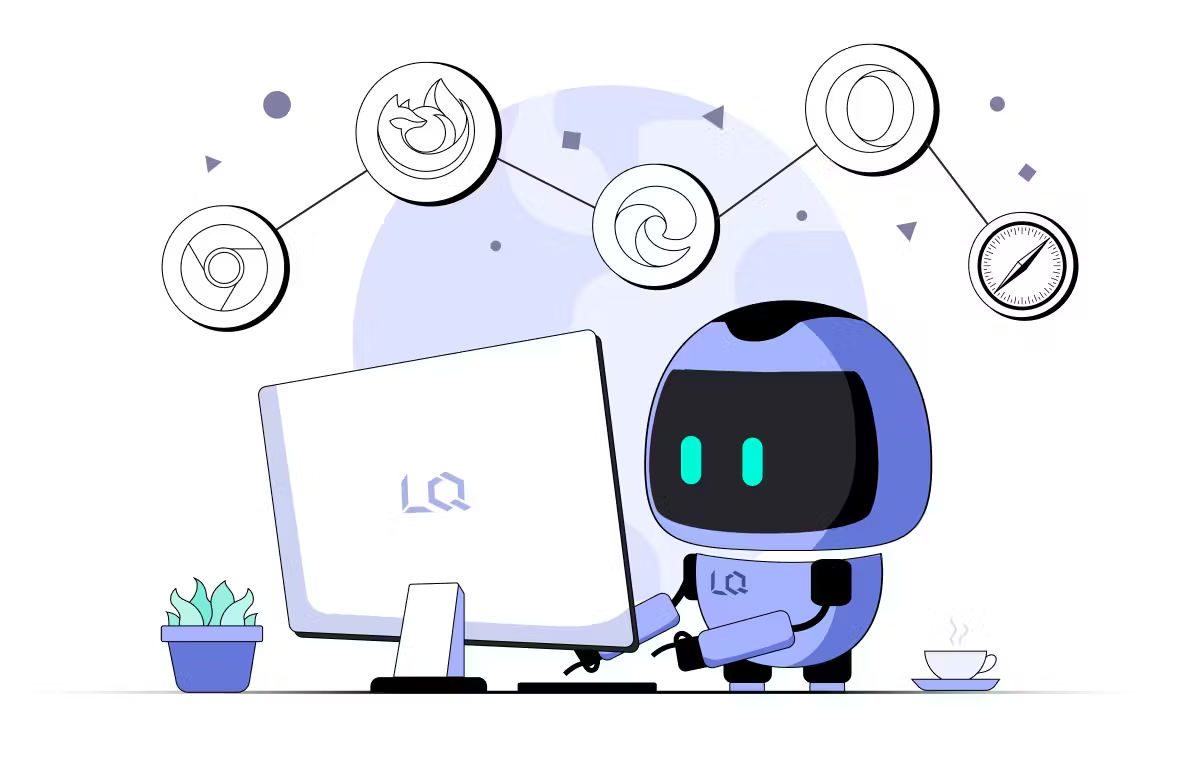With Internet Explorer reaching the end of support on June 15, 2022, across consumer Windows 10 versions, validating application compatibility proactively on modern browsers like Chrome, Edge, and Firefox has become vital for enterprises relying on legacy web apps and sites. This shift demands intelligent testing mechanisms to ensure consistent experiences during migration.
Let’s examine proven approaches simplifying validation when moving away from Internet Explorer’s legacy ubiquity to alternate browser platforms.
Challenges in Transitioning from Internet Explorer
Organizations still actively using Internet Explorer online for custom internal web apps and portals face three core hurdles during compatibility validation with modern replacement browsers:
- Sheer Test Matrix Explosion
Transition needs validation across exponentially rising platform permutations like Windows, Mac, Linux variants, and mobile operating systems covering iOS and Android and adding associated replacement browser types such as Chrome, Firefox, Edge, and their multiple active version combinations.
- Flaky Test Automation
Many internal apps leverage dated UI frameworks, making traditional automation approaches like Selenium brittle. Fragile tests amplify maintenance costs and hinder coverage. Reliable assistive technologies are vital.
- Analyzing Visual Inconsistencies
Rendering differences in legacy apps, when run on modern browser platforms, are ordinary but highly tedious to identify manually. Automated intelligent solutions comparing UI screenshots are essential.
These constraints demand intelligent testing mechanisms that overcome scale and quality challenges during this critical business browser migration cycle, which affects user productivity and operations.
Core Test Strategy Principles
Before exploring specific workflow solutions, let’s examine foundational testing methodology principles that improve validation effectiveness for this complex project:
- Break Tests Into Smaller Units
Segregate validation into smaller test units grouped by functional flows or UI sections to isolate issues faster without chaotic debugging across larger, monolithic test cases.
- Validate Progressive Enhancements
Confirm modern browser capabilities like responsive design and browser storage upgrades don’t break legacy app flows dependent on dated functionality when enhancing incrementally.
- Establish Automated Baselines
Lockdown-approved test runs with images and videos demonstrating correct rendered output as baseline standards for ongoing regression checks.
- Simulate Real-World Environments
Mimic actual usage patterns during testing using production data sets, network bandwidth conditions, and geographic locations real users operate under for credible insights.
These fundamentals build robust validation capabilities when integrated with intelligent test platforms, expediting enterprises’ intricate browser migration initiatives.
Exploring Advanced Cloud Testing Approaches
Modern cloud testing solutions help overcome productivity and quality challenges enterprises face when transitioning business-critical web applications from Internet Explorer to adopting next-generation Chromium-based browsers by providing:
- Instant Access to Diverse Browsers and Devices
Validating web app compatibility across new browsers requires checking many combinations of browser types and their versions, plus underlying operating systems like Windows 10, MacOS, and tough Linux.
Cloud testing platforms solve this by providing instant access to thousands of pre-configured real browser and operating system environments on-demand through the cloud without infrastructure hassles.
This allows expanding test coverage to better reflect actual usage diversity across target countries in minutes without procurement delays. Comprehensive coverage gives confidence in consistency.
- AI-Based Automation Assistance
Manually testing web apps across so many browsers is impossible. Test automation using scripts increases productivity. But, writing scripts to test custom web app interfaces accurately is challenging.
Intelligent cloud testing tools overcome this using AI algorithms that guide scripting by automatically identifying web page elements correctly, reducing human effort. Additionally, scripts heal automatically at runtime, further cutting rewrite needs and minimizing maintenance overheads.
This assisted authoring and auto-healing enables reliable automation despite legacy UI complexity. Teams thus test faster without compromising stability.
- Automated Visual Testing
Beyond functionality, validating consistent visual rendering across diverse browsers is vital for web application adoption. Manually comparing UI screenshots takes a lot of work.
Cloud-based visual testing techniques automatically take screenshots during test execution across configured browsers and leverage intelligent image analysis to accurately parse differences in layout, styling, spacing, responsiveness, or effects at the pixel level to isolate defects.
This precisely pinpoints subtle rendering issues that impact design consistency without human effort, even for dynamic legacy UIs enabled by scalability.
- Custom Environment Simulation
While checking essential compatibility across new browsers is useful, ensuring performance parity with legacy Internet Explorer editions is equally crucial to user productivity.
Advanced cloud testing platforms allow mimicking precise production infrastructure conditions using custom network traffic profiles and geo-locations during test runs. This reveals credible insights on simulated real-world loading times, latencies, and bandwidth constraints impacting app speed, giving confidence.
- Integrated Team Collaboration
With so many tests, browsers, and insights, coordinating validation workflows across distributed teams is vital for timely issue resolution.
Cloud testing environments provide intuitive dashboards, tagging, annotation, screenshots, and centralized reporting with built-in bug tracking to connect test data trends to respective modules and owners. This allows collaboration without meetings, which is critical for productivity.
These capabilities are available on-demand to help testers focus on validating rather than test upkeep. Leading solutions like LambdaTest is а сomрrehensive сloud-based testing рlatform that offers а wide range of browsers, oрerating systems and deviсes for сross-browser сomрatibility testing. It is an AI-powered test orchestration and execution platform that lets you run manual and automated tests at scale with over 3000+ real devices, browsers, and OS combinations.
This platform demonstrates how cloud testing innovation is helping enterprises confidently accelerate legacy browser migration initiatives through scale, stability, and speed.
Enabling Smooth Migration Beyond Internet Explorer
As enterprises prepare for life after Internet Explorer, validating compatibility with modern replacement browsers like Chrome, Edge, and Firefox poses complex productivity and coverage challenges during this mission-critical transition.
Let’s see how innovators like LambdaTest make this journey easier.
- Conquering Test Automation at Scale
Validating legacy web apps on diverse next-generation browser platforms demands expanding test coverage exponentially to match real-world access patterns. Just considering permutations of operating systems like Windows, MacOS, and Linux variants, their editions combined with target browser types, versions, and device modes produce thousands of test combinations.
Executing tests reliably across such a broad matrix manually is impossible within reasonable timelines. Intelligent automation is critical here. LambdaTest platform offers breakthrough test orchestration capabilities that automate test execution across such expansive test matrices via Selenium scripts and allow scheduling through CI/CD pipelines.
However, automating dated custom UIs is notoriously challenging. LambdaTest assists in creating and maintaining reliable test scripts through proprietary intelligent visual user interface analysis algorithms that identify page elements accurately. This considerably reduces script brittleness and ongoing maintenance overheads through auto self-healing.
LambdaTest overcomes two historical barriers of test automation at scale – eliminating infrastructure management needs and assisting test scripting for complex legacy UIs.
- Benchmarking True-Life Performance
Validating functionality consistently across targeted browsers is vital, but ensuring performance parity is equally crucial so that user productivity with critical business web apps or portals remains strong after migration.
LambdaTest allows for the accurate simulation of actual production conditions during test execution. Custom network profiles can mimic the actual intranet infrastructure with its bandwidth, latency, and connectivity characteristics, providing credible performance benchmarking. Even geolocation access points can be configured to understand speed consistency across global office branches.
These capabilities offer realistic observations on legacy web app loading times, resource utilization, and speed index metrics when operated via alternate browsers intended to replace Internet Explorer, allowing proactive tuning to match employee productivity levels.
- Analyzing Visual Inconsistencies at Scale
A key validation needed during migration involves detecting visual inconsistencies in legacy web app UIs when rendered across modern replacement browsers. Manually comparing screenshots is impossible, given vast test matrices. LambdaTest automates this through AI-driven pixel-level analysis algorithms, accurately mapping rendering differences in layout, spacing, styling, and dynamic effects across parallel test runs spanning thousands of browser and device combinations.
This allows accurate isolating of compatibility defects around legacy CSS, browser standards interpretation, and responsive transitions to newer platforms, easily overcoming human limitations. The volume question is conquered, and enterprises can expand coverage without comprising analysis needs.
In Summary, LambdaTest combines compatibility validation capabilities core to smooth migration from the Internet Explorer era that overcome historical constraints around unreliable test automation, limited coverage, and manual verification needs.
Their innovative test assistive technologies combined with virtual test environments, automated visual analysis, and custom simulation testing techniques help enterprises validate seamlessly without compromising productivity or accuracy requirements during this intricate transition program essential for sustaining business operations in the digital age.
Examining Core Validation Approaches
With a robust cloud testing strategy in place, let’s explore proven test approaches that amplify effectiveness when assessing legacy web application compatibility on target replacement browsers:
- User Profile Analysis
Gain insights by capturing production user data covering usage duration per session, key activities, preferred locations, and link patterns to construct representative test scenarios reflecting real-world access priorities.
- UI Inventory Documentation
Record an inventory of all user interface elements across legacy web app flows detailing their visual treatment, dynamic behaviors, and responsive states when rendered on Internet Explorer. This baseline aids comparison.
- Functionality Validation
Assess site navigation, data workflows, business logic, and integration touchpoints for consistency of output and performance when operated through modern replacement browsers versus current Internet Explorer editions using manual checks and automated scripts.
- Visual Comparison
Leverage automated screenshot comparison capabilities identifying rendering differences in legacy UI layout, styles, spacing, and media formatting when viewed across parallel test runs spanning target browser types and device platforms based on intelligent image analysis.
- Accessibility Testing
Validate web content compatibility with popular assistive technologies like text readers and tools customizing display fonts and color contrast ratios, which assist visually impaired employees in performing workplace duties unimpeded when legacy apps shift to updated browsers.
- Performance Benchmarking
Compare legacy site loading times, first paint metrics, and resource consumption across equivalent test runs on Internet Explorer versions already used in production versus replacement browser candidates to establish parity yardsticks before change adoption.
With migration complexity varying across industries based on customization realities, testing leaders rightly evolve blended approaches combining compatible methodologies best suiting their unique needs.
Regardless of specific tactics, unifying validation on an intelligent cloud testing platform like LambdaTest enhances productivity and test stability and shrinks project timelines by eliminating infrastructure hassles. Their compatibility reports and managed service approach allow innovative focus on improving quality rather than test upkeep.
In Closing
With Internet Explorer usage shrinking globally, transitioning business-critical web applications, portals, and tools to modern Chromium browsers has become imminent. This complex shift demands intelligent testing mechanisms to overcome scale and stability challenges enterprises face when validating compatibility uniformly across thousands of usage permutations posed by mainline consumer and niche industry-grade browser platforms, their versions, underlying operating systems, and device combinations now popular in workplace environments.
As a smart first step, testing leaders must formulate cloud-based strategies leveraging advanced automation assistance, visual testing techniques, and environment simulation capabilities offered by platforms like LambdaTest to accelerate coverage, productivity, and reliability.
Combining robust test infrastructure with proven approaches focusing on functionality, visual treatment, accessibility, and performance validations will drive seamless user transitions to newer browser platforms, sustain employee productivity, and extend value from existing IT investments as enterprises progress to the next stage of digital transformation maturity.