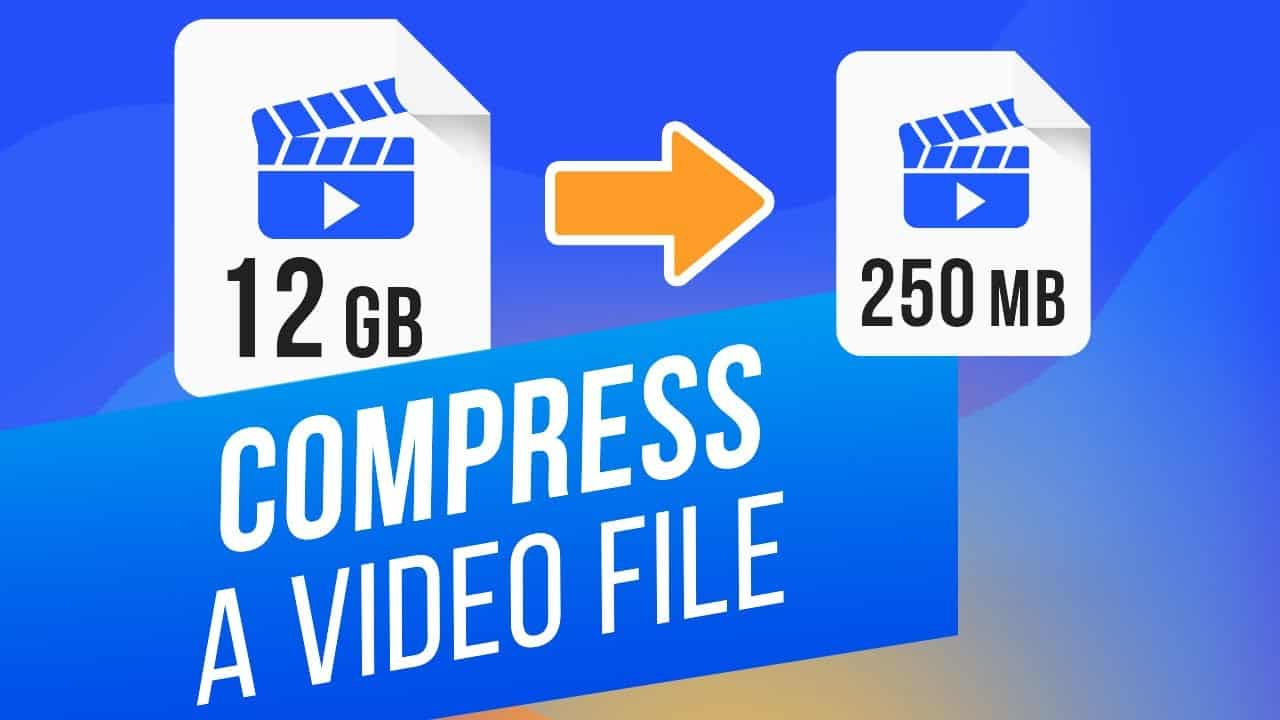In the digital age, video content has become a vital tool for businesses to engage with their audience, promote their products or services, and enhance their brand presence. However, creating high-quality videos often results in large file sizes, which can pose challenges for storage, streaming, and sharing. Balancing video quality and file size is crucial to ensure efficient delivery without compromising on the viewer’s experience. Here’s how businesses can achieve this balance effectively.
Understanding the Trade-Off
The trade-off between video quality and file size is a common challenge in video production. Higher quality videos typically have larger file sizes, which can affect loading times and require more storage space. Conversely, reducing file size can degrade video quality, potentially impacting the viewer’s experience. Striking the right balance involves understanding the key factors that influence video quality and file size.
Key Factors Influencing Video Quality and File Size
1. Resolution: Higher resolution (e.g., 1080p, 4K) results in better image quality but increases file size. Assess the optimal resolution based on where the video will be viewed (e.g., social media, websites, large screens).
2. Bitrate: The amount of data processed per second. Higher bitrates improve quality but increase file size. Find a balance that maintains quality while keeping the file size manageable.
3. Frame Rate: The number of frames per second (fps). Standard frame rates like 30fps are usually sufficient for most business videos. Higher frame rates increase file size.
4. Compression Format: Using efficient compression formats (e.g., H.264, H.265) can significantly reduce file size without a noticeable loss in quality.
Tips for Balancing Quality and File Size
1. Choose the Right Resolution
Select a resolution that matches the intended platform. For example, a 720p resolution may be sufficient for social media posts, while 1080p or higher is preferable for presentations or high-quality marketing materials.
2. Optimize Bitrate Settings
Experiment with different bitrate settings to find the optimal balance. Many video editing tools provide options to adjust bitrate settings. Lowering the bitrate slightly can reduce file size without significantly affecting quality.
3. Use Efficient Compression Formats
Leveraging modern compression formats like H.264 or H.265 can help reduce file size while maintaining quality. These formats are widely supported and offer excellent compression efficiency.
4. Utilize a Video Compressor Online
For quick and easy compression, businesses can use a video compressor online. This tool allows users to upload their videos, select compression settings, and download a reduced file size version. They are particularly useful for those without advanced video editing software.
5. Adjust Frame Rates Appropriately
Standard frame rates (e.g., 24fps or 30fps) are usually adequate for most business videos. Higher frame rates can be used for specific purposes but will increase file size. Adjust frame rates based on the type of video and its purpose.
6. Trim Unnecessary Footage
Remove any unnecessary footage before compressing the video. Trimming excess content not only reduces file size but also makes the video more concise and engaging for viewers.
7. Test Different Settings
Create multiple versions of the video using different settings to compare quality and file size. Testing allows you to identify the best combination that meets your needs.
Conclusion
Balancing video quality and file size is essential for creating business videos that are both high-quality and efficient to share and store. By understanding the factors that affect video quality and utilizing tools like a video compressor online, businesses can optimize their video content for various platforms without compromising on viewer experience. Implementing these tips will help ensure that your business videos are both impactful and practical, enabling you to effectively engage your audience and achieve your marketing goals.