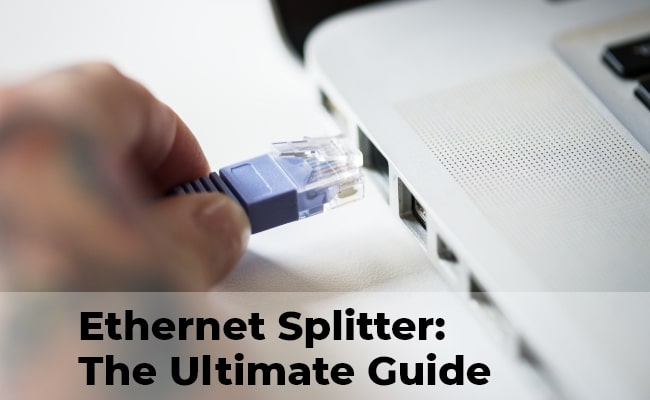Key Takeaways:
- Ethernet splitters are cost-effective devices that allow for efficient network space management.
- They enhance internet connectivity by reducing the need for additional cabling and switches.
- These devices are easy to install and provide a simple solution for expanding network connections.
- Ethernet splitters are versatile and can be used in various environments, including homes, offices, and educational institutions.
Table of Contents:
- Introduction
- What Are Ethernet Splitters?
- Benefits of Using Ethernet Splitters
- How to Use Ethernet Splitters
- Conclusion
Introduction
Internet performance is pivotal to productivity and enjoyment in today’s increasingly connected world. A robust and reliable internet connection is essential, whether for streaming high-definition videos, engaging in online gaming, or managing a complex home or office network. One device that significantly improves your internet experience is the Ethernet splitter. This humble yet powerful tool can streamline your network setup, reduce clutter, and optimize internet connectivity. This comprehensive overview will delve into what Ethernet splitters are, their benefits, how to use them, and their real-life applications.
What Are Ethernet Splitters?
An ethernet splitter is a small, often overlooked device that plays a crucial role in network management. It is a hardware device that divides a single Ethernet cable into two separate connections. This allows two devices to be connected using only one Ethernet cable, reducing the need for multiple cables and simplifying the overall network setup.
Ethernet splitters work by taking advantage of a standard Ethernet cable containing eight wires but typically only use four wires for data transmission. The splitter divides these wires into two distinct data streams, creating two separate Ethernet connections. This is particularly useful in environments with limited cabling infrastructure or additional network ports that are not readily available.
However, it’s important to note that Ethernet splitters do not increase network bandwidth; they split the existing bandwidth between the two connections. This can reduce speeds if both devices heavily use the network simultaneously. Ethernet splitters are best suited for minimal network demands, such as connecting printers or other peripheral devices that do not require high-speed internet. A network switch or hub might be a better option for more demanding applications, as these devices can manage multiple connections without compromising speed. Understanding Ethernet splitters’ limitations and appropriate use cases can help optimize network performance and avoid potential connectivity issues.
Benefits of Using Ethernet Splitters
Ethernet splitters offer myriad benefits that can significantly enhance your internet experience. One of the most notable advantages is cost efficiency. Instead of investing in additional network cables and switches, a simple Ethernet splitter can double the capacity of your existing setup. This makes it an affordable alternative for those who need to expand their network but are constrained by budget limitations.
Another significant advantage is the reduction of cable clutter. In settings where minimal cabling is preferred—such as a home office or a corporate environment—Ethernet splitters streamline the data connection process, leading to a cleaner and more organized workspace. This enhances the aesthetic appeal and reduces the risk of tripping over cables or encountering tangled wires. A clutter-free environment can increase overall productivity and efficiency, as employees can move and work more freely without the hazard of exposed cables.
Furthermore, Ethernet splitters are incredibly easy to install and use. With no need for complex configuration or software installation, even those with limited technical knowledge can quickly set up and benefit from this device. They are also highly versatile and compatible with various networking standards, making them suitable for devices like computers, gaming consoles, and smart TVs. Their plug-and-play nature means that anyone can enhance their network setup within minutes.
How to Use Ethernet Splitters
Setting up an Ethernet splitter is straightforward and requires minimal technical expertise. Begin by identifying the Ethernet cable that connects to your modem or router. Unplug this cable from its current device and connect it to one end of the Ethernet splitter. The splitter will have two additional ports available; these are where you will connect the other devices that need internet access, such as a computer and a smart TV.
It is essential to remember that while Ethernet splitters are excellent for expanding your network, they do have some limitations. Because the splitter divides the original bandwidth into two separate streams, the overall speed and efficiency of the internet connection may be slightly reduced when both devices are in use simultaneously. However, this reduction is typically negligible for everyday activities like browsing the web or checking emails. For more bandwidth-intensive tasks, such as streaming high-definition videos or gaming, consider whether the reduced bandwidth will meet your requirements.
For optimal performance, consider using high-quality Ethernet splitters and cables. Additionally, ensure that your network devices are compatible with the splitter’s configuration to avoid potential connectivity issues. With the proper setup, you can enjoy a seamless and efficient internet experience without the hassle of extensive cabling. Regular maintenance and occasional checks for any wear or damage to the splitter or cables can also help maintain a consistent internet connection.
Conclusion
Ethernet splitters are indispensable tools that can significantly enhance your internet experience. These versatile devices offer numerous benefits, from reducing cable clutter and saving costs to providing accessible and efficient connectivity for multiple devices. Ethernet splitters streamline network setups and optimize internet performance, whether in a home, office, or educational setting. Properly utilizing it can create a more organized, efficient, and enjoyable internet experience. Embrace the simplicity and utility of Ethernet splitters to take full advantage of your network’s capabilities.