What are AssetURI?
Asset Uniform Resource Identifiers (Asseturi) are a way to uniquely identify and access digital assets over the internet. They provide a standard way to link to images, documents, multimedia files, and other resources hosted online.
Definition of an Asset URI
An asset URI is a string of characters used to identify a resource on the internet. It serves as the address for a file or piece of content, allowing web apps and websites to access and display them by linking to the URI.
The most common type of Asseturi is the uniform resource locator (URL). URLs specify where an asset is located and the protocol used to access it. For example, a URL might look like:
https://example.com/images/graphic.pngThis points to the graphic.png file located in the images folder on the example.com website server. The https protocol indicates the address uses encryption for secure access.
Besides URLs, other asset URI schemes include:
- Uniform Resource Names (URNs) – persistent identifiers not tied to a location
- Digital Object Identifiers (DOIs) – used for research papers, datasets, and other academic resources
- Internationalized Resource Identifiers (IRIs) – extend URIs to use Unicode characters
No matter the scheme, asset URIs serve as unique IDs to access files over networks and on hosted platforms.
Purpose of Asset URIs
There are several key reasons sites utilize Asseturis:
Linking – Asset URIs allow pages to directly link to assets like images to display them or documents to offer them for download. For example, an <img> tag uses a URI to tell the browser where to find and embed an image file into the HTML document.
Caching – Web servers and browsers use the URIs as keys to cache assets for faster load times on subsequent requests. This saves bandwidth and improves performance.
Asset Management – URIs help organize digital assets on hosting platforms. Web apps can use the URIs to dynamically access and integrate files from cloud storage services.
Referencing – By citing the persistent identifier, other sites and users can reference assets to reuse or discuss them. The URI gives a unique ID no matter if the asset location changes in the future.
Ownership & Branding – Including assets from an owned domain helps establish brand recognition and association with those assets. For example, always linking to images hosted on your own site rather than hotlinking from elsewhere.
So in summary, asset URIs power linking to incorporate assets, optimized caching, organized access, accurate reference sharing, and branded ownership of digital content.
Best Practices for Asset URIs
When adding asset URIs and linking to files in your web projects, here are some best practices to follow:
Logical naming structure – Use consistent folders, file names, and URI patterns to organize assets. Group related asset types together.
Consistent protocols – Use the same protocol (HTTP vs HTTPS) across all site URIs if possible to avoid mixed content warnings. Often HTTPS is preferred for security.
Full absolute URIs – Link using full website-rooted URIs like https://site.com/assets/image.jpg rather than relative paths like /assets/image.jpg. This prevents broken links if pages move.
Permanent hosting – If restructuring site domains or content paths, use server redirects to avoid breaking URIs bookmarked or referenced elsewhere. Or host static assets under unchanging CDN subdomains.
Short URIs – Keep URI strings short with terse but descriptive names. Avoid unneeded folders in nesting structure to shorten paths. Short URIs take less space and are easier to share or retype.
Versioning – For cache busting asset updates, use a query parameter like ?v=2 or include a content hash in URIs like style.f234sdffsd.css rather than just style.css for each new version.
Following these best practices for crafting and maintaining asset URIs helps ensure they function reliably and efficiently over time across a site. Check URIs regularly, especially after site migrations, to avoid any dead links or broken references. For site migrations we can also use linuxia.
Common File Types Referenced by Asset URIs
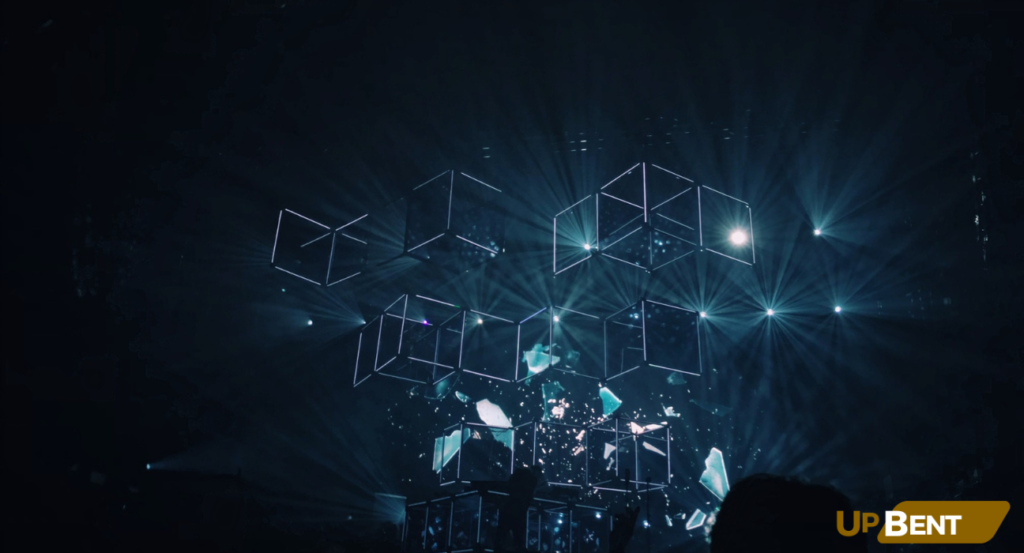
Asset URIs can point to digital files of many formats depending on their intended use. Here are some of the most frequently hosted and referenced asset types:
Images – JPEG, PNG, SVG, GIF, and other image file extensions are often included in <img> elements and page designs.
Documents – PDF files for documentation, reports, ebooks, and statements make up many hosted assets. URIs allow visitors to directly access and download docs.
Stylesheets – CSS files which control site presentation and themes may be linked via URI in a <link> tag to manage cascading styles between pages.
Scripts – JavaScript files power dynamic interactions may be externally loaded through embedding their asset URIs.
Media – Audio (MP3, WAV) and video files (MP4, MOV) are a large and growing portion of hosted assets for multimedia presentation.
Archives – ZIP and RAR compressed archives containing multiple related assets like code or document projects.
And many other specialty formats used in web and app development, analytics, digital media, etc. Asset URIs give standardized access regardless of file type.
So to recap – image files, documents, stylesheet files, JS script files, multimedia video and audio, archives, and more. Asset URIs handle linking to the full spectrum of digital asset types used across the modern web and in app data storage platforms.
Key Benefits of Using Asset URIs
Let’s review some of the main advantages to utilizing Asseturi links for web assets:
Decentralization – Assets can be hosted anywhere then universally accessed. No need for centralized servers or hosting.
Caching & Scaling – Asset URIs enable fast distributed caching via CDNs. Popular assets scale seamlessly.
Portability – Sites can quickly point to assets on a new host or storage provider by updating URIs.
Flexibility – Any file type can be uniquely identified and accessed, not just web pages.
Specificity – Pinpoint precise files to link or embed without ambiguity.
Context – Asset meaning and purpose remains clear from logical path and filename when linking.
Link Permanence – Continue accessing asset even if location changes via redirects.
Bookmarks – Allows users to save and directly revisit asset URIs as persistent bookmarks.
Sharing – URIs enable easily copying and sharing the exact reference to assets.
So in summary, standardized use of asset URIs offers greater decentralization, caching and scaling, portability between hosts, format flexibility, specificity pinpointing files, understandable file context, permanent access even if locations change, persistent bookmarkability, and easy sharing of assets – among other benefits compared to platform-dependent hosting and file access mechanisms.
Conclusion of Asseturi
Asseturi Uniform Resource Identifiers offer a universally recognized method to uniquely identify digital assets over networks for reliable access and distribution.
They allow web apps, CroxyProxy Youtube and sites to link to hosted media for embedding or downloading a large variety of file types. Carefully organizing and managing asset URIs helps maintain availability, optimize performance through caching, provide context, and share access accurately even as assets move over time.
Following URI best practices ensures sites provide the cleanest, speediest, and most resilient asset linking and referencing for the benefit of both developers and end users. As web apps and dynamic asset integration advances, harnessing the decentralized flexibility of URI-based linking is sure to remain indispensable.

